An average internet user spend most of his/her time on various social media websites for interaction with people, and applications like Instagram and Whatsapp are some popular names in this category. Generally an id and password requirement is essential to protect your account but this security is not enough in this era of hacking crimes. Hackers can easily access through your account if two factor authentication is not active on your account. Instagram is one of the most used application for social sharing. As being a frequent user of this app, you need to enable Instagram’s two-factor authentication. It is very important to keep your account safe from any possible cyber attack.
The two factor authentication or 2FA is actually a security measure that ensures the strength of your account protection. It is considered as the extra layer of account protection either than your ID and password. The two factor authentication is generally used for the protection of sensitive data of business or personal use. But you can also turn on Instagram’s two-factor authentication by following the simple procedure. It is very important because your social media account may contain lots of personal stuff. Just follow any of these procedures:-
Steps to turn on Instagram’s two-factor authentication:
- First of all, open the Instagram app in your device and tap on the 3 dots at upper right upper corner.
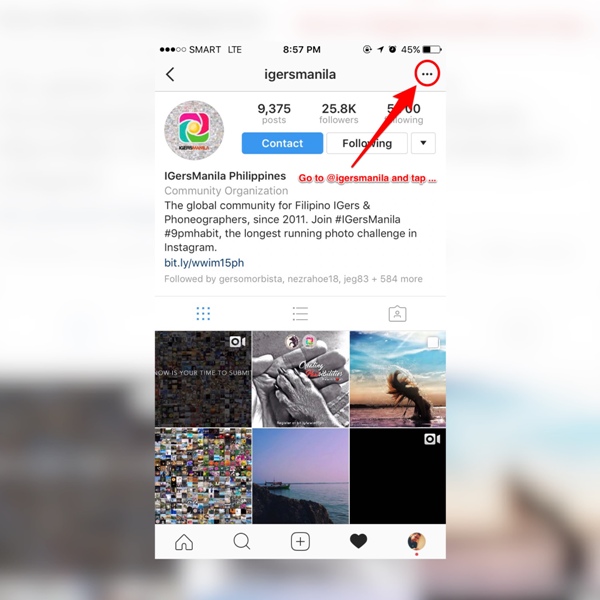
- The settings menu will appear where you need to open the account menu.
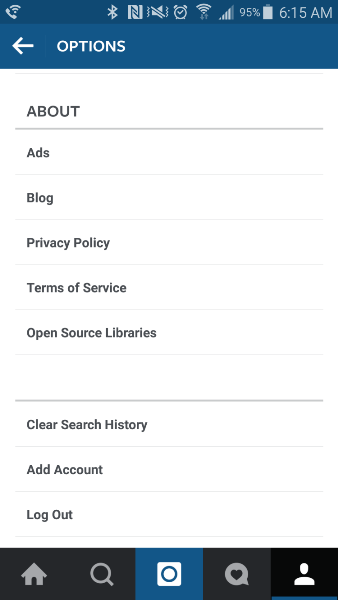
- Under the account list, there will be two factors authentication option which you need to choose.

- Tap on the two factor authentication and you will see the option of require security code. Just enable it by taping on button from left to right.

- Here you will need to add a valid phone number for the completion of verification process.
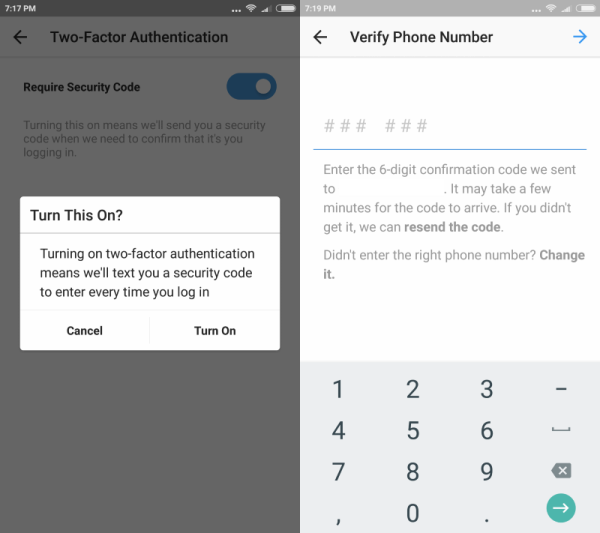
- Just enter your mobile number and press on continue to proceed and you will get a code via SMS to your registered mobile number.
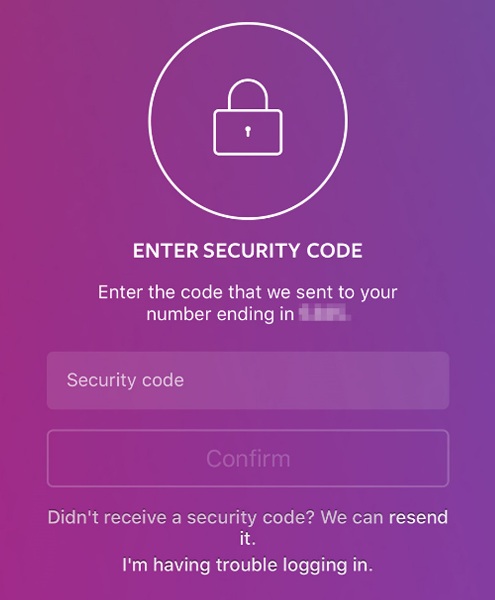
- Enter the code and your two step verification will be enabled.

