Along with the rapidly increasing rate of internet connectivity, the need of network monitoring has increased to a new level. Now almost every mobile phone holder is using internet for various purposes such as social connectivity or official work. In that case, the need of open source network monitoring tools has increased automatically. Actually these tools are a kind of software applications that are used to detect the device failure or occurrence of outage. In this situation, it automatically send message to administrator regarding the problem instantly.
These systems are useful in monitoring the network services and overall performance of computer. The open source network monitoring systems are basically designed on ping program concept. It is small software that sends internet protocol test messages between two hosts. The activities that are generally tracked by these tools are:-
- Data transmission rate
- Down time / up time
- Error rate
- Automated inputs and requests response time
- Use time percentages
If you want to monitor all these activities then some open source tools are available on internet to download. Read the below article carefully to explore the capabilities and availability of these tools.
6 Killer Open Source Network Monitoring Tools:
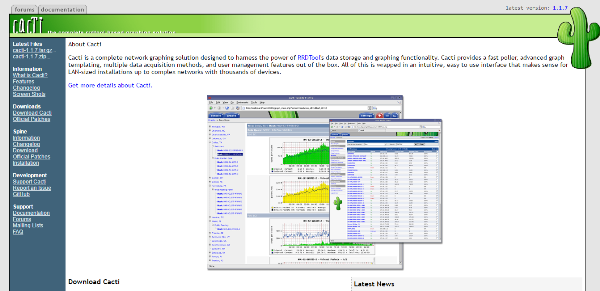
With cactic software, you will get a multipurpose tool for tracking the functionality of an internet connection. Through this tool, unlimited number of graph can be defined for each graph optionally. You can also create data source that use create and update functions of RRD tool. You can use it to gather local or remote data for placing on graph. Also it has features like templates, graph display and user management.
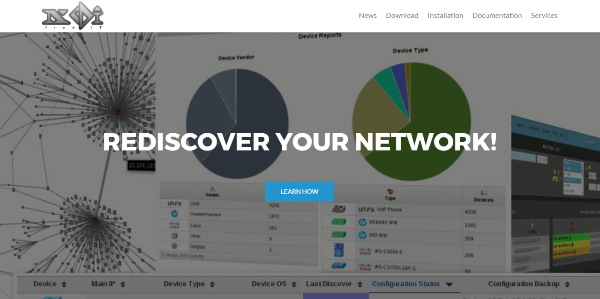
This platform is one of the best open source network monitoring tool in which you will discover all the capabilities of your internet connection. Main features of nedi are:-
- Discover the network and find end nodes that are connected to it.
- Check the alive or rebooted status of networking devices to increase traffic and reduce the errors and fails of of links.
- Manages the network by keeping the configurations in an organized manner. It cover the life cycle of network from the stage of purchasing to trade in.
From the official website, you can download it for free of cost and learn how to use it for various operational activities. You will get every single detail regarding network devices, preparation, graphs and debugging etc.
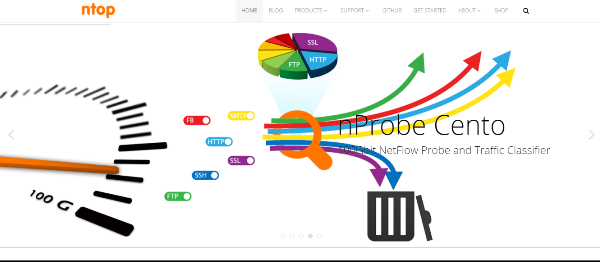
This tool for network monitoring is a fully featured solution through which, you will be able to capture wire speed packets. It includes zero copy packet distribution across threads and libpcab support for smooth integration. Using this kind of open source network monitoring tools also enables the user to keep the traffic record of 10 GB and above. They also provide you nprob plug-in for network probing up to 100 GB of net flow. In official website, you will get different tools regarding net flow, traffic analysis and deep packet inspection.
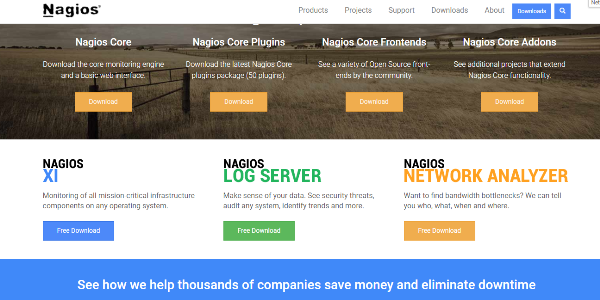
Nagios is an open source tool that can help the user to monitor all critical infrastructure components on any operating system. Basically it provides 4 useful tools to download which are:-
- Nagios core
- Nagios core plugins
- frontends
- addons
After exploring these 4 options, you will get a number of choices to select as per requirement. Here you can also download log server and network analyser to monitor security threats and find bandwidth.
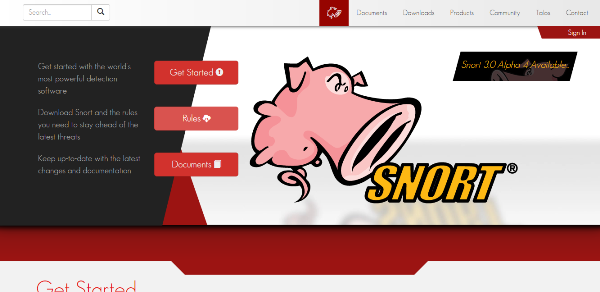
It is one of the most powerful open source network monitoring tools that are currently used for detection. To keep aware of the upcoming possible threats, you can download snort rules from home page. Here you will get a complete guide to get started in four steps. Along with providing tools of monitoring, you will also get latest information from documents and blogs. In downloads section, you will get following material:-
- Snort
- Rules
- Open app ID
- Additional downloads
If you want to contribute with your valuable ideas then the option of joining community is also available here.
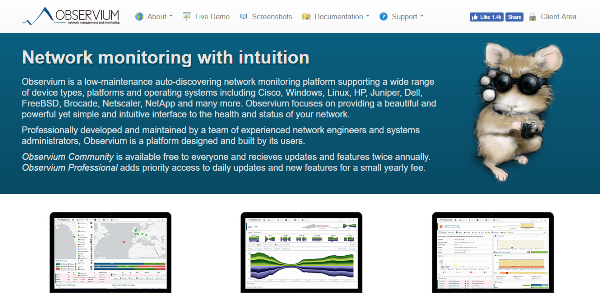
If you are searching for a network monitoring tool that has automated functions and low maintenance then switch to observium. Some of the interesting features of this tool are:-
- Expand visibility
- Ease planning
- Improve readability.
On the home page of its, official website, you will get live demos, screen shots and documentations to simplify the understanding. Currently it is supporting more than 406 operating systems including all major names such as windows, linux and Mac.
