A lot of innovative technologies emerge to the browser for amazing productivity. More than a fourth part of web-based traffic comes out from the people who are using Google Chrome. Even we all are trying to find the next level of a productivity tool. Thousands are preferred to work with browser extensions to improve the way of browser working. More than thousand of extensions are available in Google chrome. If you are one of those who is spending more time on screen then browser extensions make more efficient to your daily processes. Scroll down to check out the best chrome extensions to boost your productivity at work.
6 Best Chrome Extensions to Boost Your Productivity at Work: –
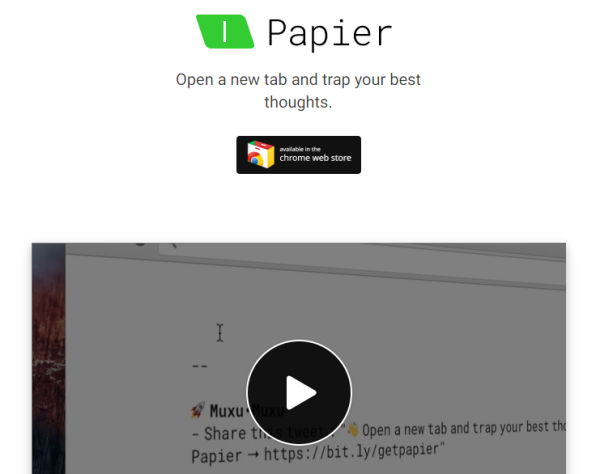
We have rounded up one of best chrome extensions to boost your productivity. Paiper is note taking tool that allows some keyboard shortcuts and basic formatting. Simply install the extension to your desktop, now you will see a blank page on your screen is ready to take your notes. It offers everything with visible & attractive interface.

One of most popular extension to block distractions is stayfocused. This extension will help you to remove out the annoying advertisements. By blocking ads can really improve your work experience. Even, you have an option of setting for the days and hours that allow yourself to access web for limited hours under the activation of Stayfocused.
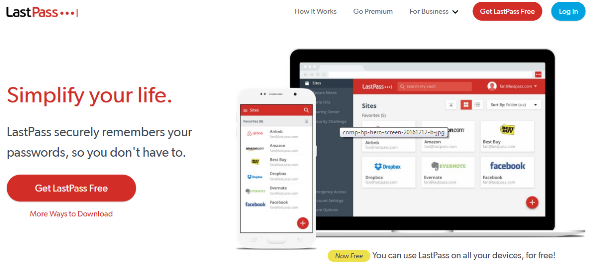
Is it possible to memorize all login passwords of all online services that you are using with different passwords? Save passwords in a folder of your desktop is not an optimal solution. The Lastpass manager has overcome this problem. It allows you to save logins and access them anytime in secure way. You just need to remember a password of Last pass.
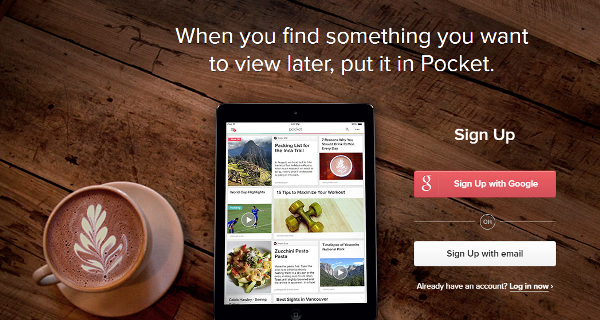
Pocket – a one of best chrome extensions to boost productivity that made you fall in love with it. Amazing features of Pocket speaks itself. Currently, Millions of people are using it for multiple tasks. Sync data, save articles and beautiful design are major features of Pocket. People describe it as “save to pocket”.
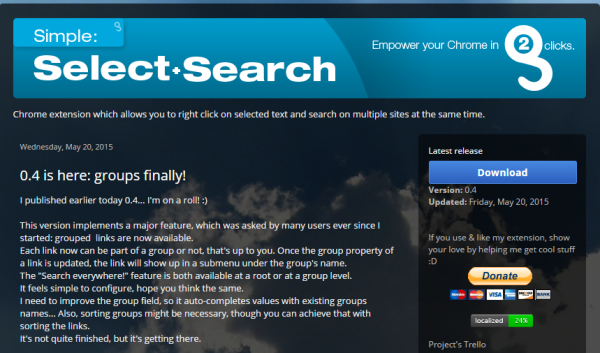
Use Select + search time saving best chrome extensions to search and select anything from any web page. It allows you to select text by right click and search it for multiple sites at same time. A drop down window will appear to select search option with different resources as Youtube, IMDB, Wikipedia and more.
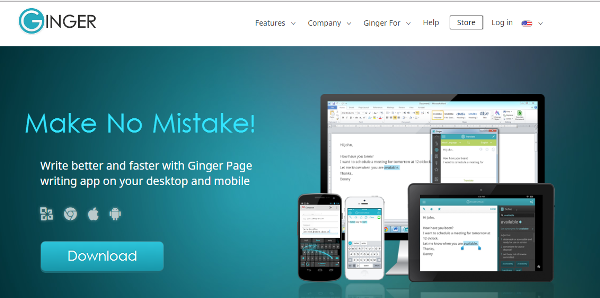
Ginger helps you from small mistakes to serious cautions. A traditional & best chrome extension will help you for automatic spell check, Grammatical mistakes, synonyms for flawless English and even, revise your text in word processing apps like word or docs.
