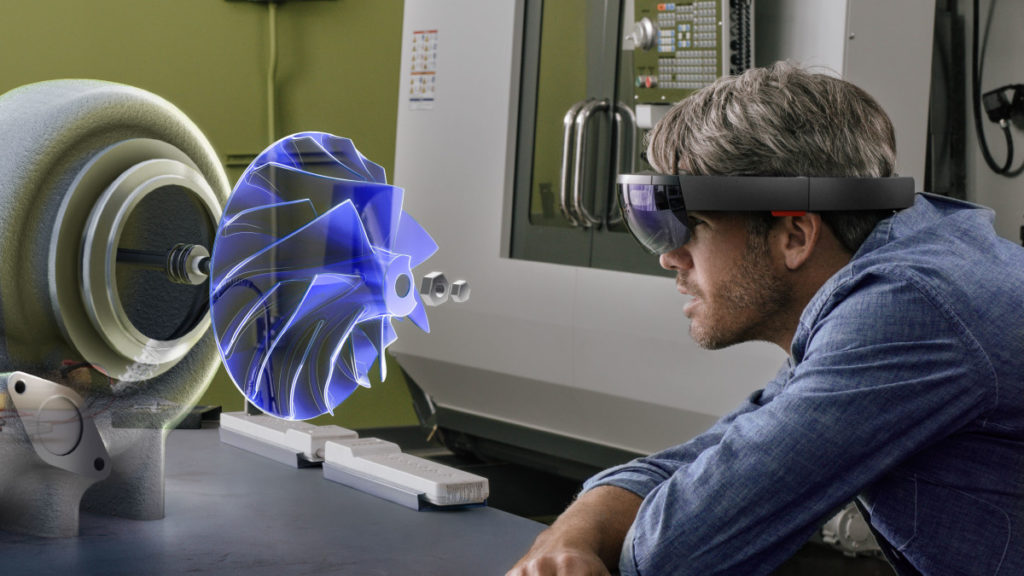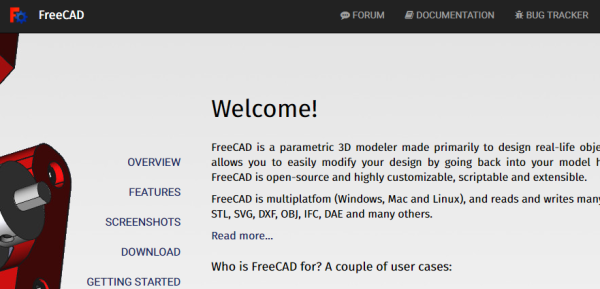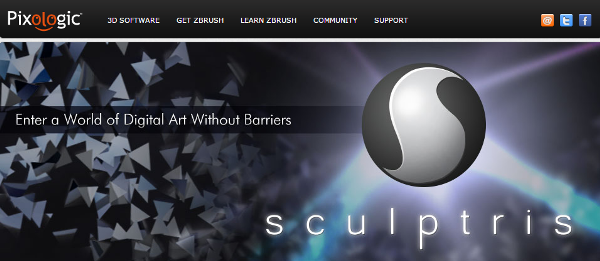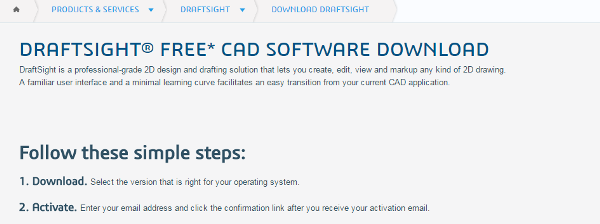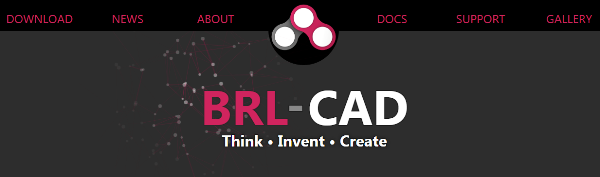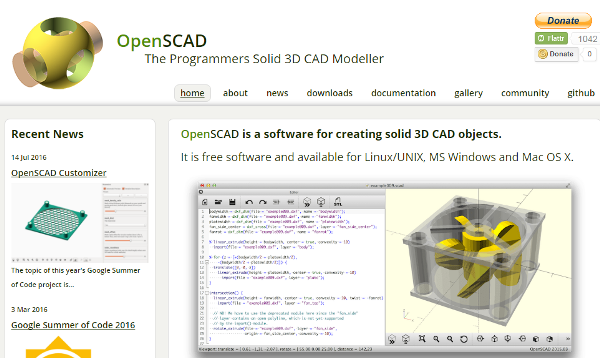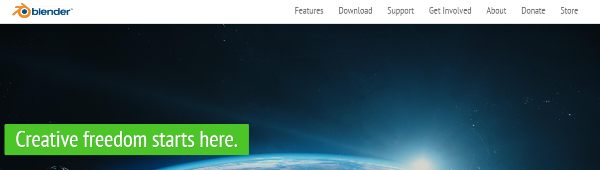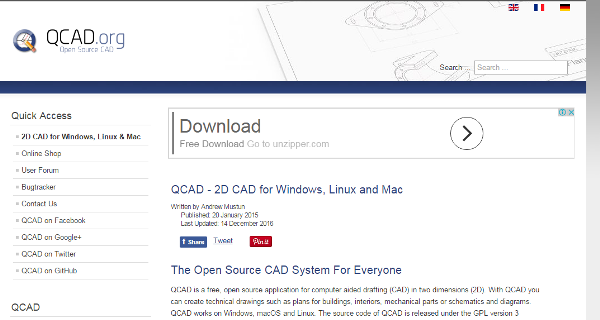In the era of computer technology, the design and design documentation process is done under the Computer-Aided Design technology. It becomes an integral part that moves forward in many aspects. Due to the demand of professional designing, CAD software is quite expensive for Windows, MAC or other platforms. Are CAD applications suitable to Linux?
Yes, Linux operating system provides more customization and creative Computer Aided applications with implementations. Here we have a list of top 7 best CAD Apps for Linux users that are used for object design, real or virtual designs. The following list contains two types of CAD app – first, completely free and second premium applications. To make things easier, find out one of the best for yourself.
Top 7 CAD Apps For Linux: –
FreeCAD is Linux-based CAD application which is designed especially for Linux users and mechanical engineers. This general purpose and open source model allow you for the wide range of customization options and advanced extensions. The Boolean operation, primitive creation, offset and cross-platform are its Additional and standard features to make your design/work easier.
Another absolutely free CAD Apps for Linux that comes out from Pixologic industry is Sculptris. Plenty of features is very helpful. For instance, Z-brush navigation, standard level navigation, oriented-designing, and sculpting can enhance your productivity. Other notable features of sculptris are GoZ button, Zbrush, Dynamic tessellation, projection painting, immersive interface and more.
This is a powerful package of that has all features and capabilities for 2D designing. Despite its capabilities, this support to wide range of formats such as JPG, PNG, SVG, PDF and more. Plenty of learning resources is the notable feature of Draft sight.
BRL has all delightful features to be an optimal solution for constructive solid geometry modeling in medical, architecture, military and automobile. Plenty of features are – animation support, embed interface, processing tools for SUN, PS, PNG and RLM formats, interactive 3d editor and more.
- OpenSCAD: –
OpenSCAD is a good way for the people who are new to 3D modelling CAD Apps for Linux. It works on solid in two different methods – constructive solid geometry and extrusion of 2D or3D. Full control over the design and change design at any step by defining their configurable parameters are the additional features of OpenSCAD.
- Blender: –
Blender is one of most demanding professional CAD Apps for Linux which is use by the 3D modeling professionals for impressive designing. This designing purpose application is used for Animate films, video games, interactive 3D apps and industry purposes. It is also a free application. Blender supports the entirety of the 3D pipeline—modeling, animation, simulation, rendering, compositing & motion tracking and video editing.
- QCAD: –
QCAD is free and open source CAD application which works into two dimensions for building, interior, and mechanical diagrams. Key features of QCAD are more than 35 fonts, DFX & DWG input and output, intuitive user interface, powerful and measuring tools.