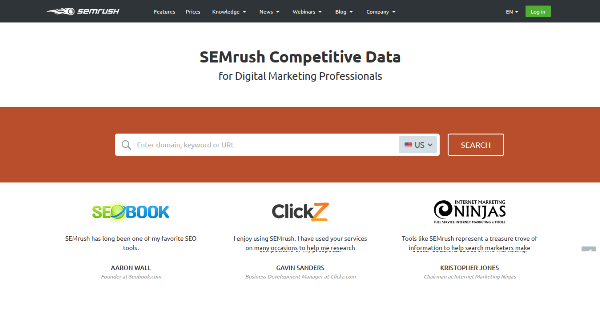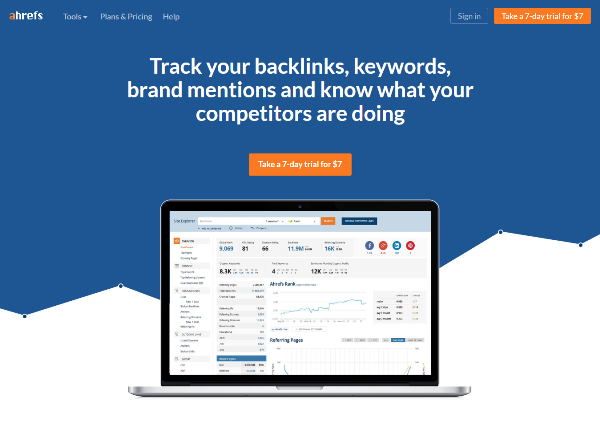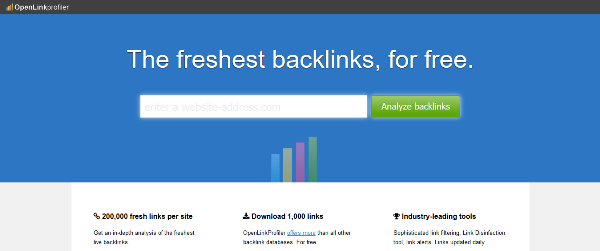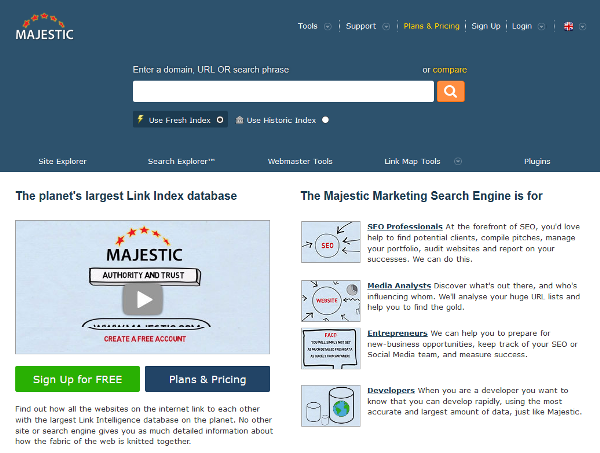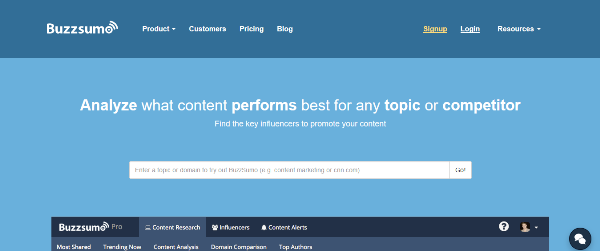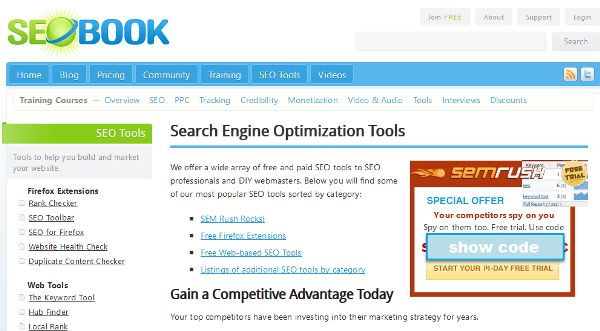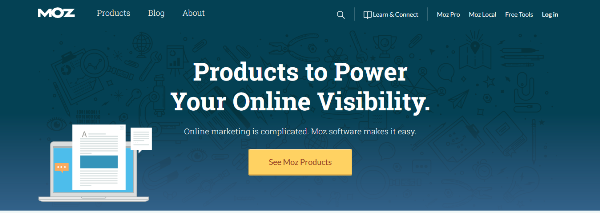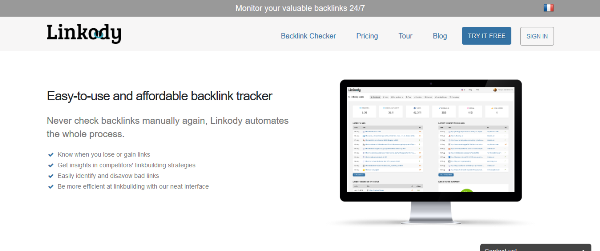With online marketing, there has been a significant demand for services like social media marketing and search engine optimization. Talking of which there has been many changes in the search engine rules but the most important thing which still has not changed in optimizing a website is the backlink. It helps to make a site get better ranking and gives more traffic. If you have a small business or recently entered in the world of internet marketing, then you must be clear with the concept of backlink. When any other website links to your site or create a page link on your site, it is called backlink. It is considered as an important parameter by which you get to know whether your page has been ranking well among the search engines line Google along with the keywords that has been targeted. With the time and the improvements, Google has now set the backlinks as the most important priority and has come up with more signals by which a website can be ranked well.
Backlinks are categorized in two terms called ‘Nofollow’ back links and ‘Dofollow’ backlinks. Most of the sites usually go with dofollow backlinks option and with the help of backlink check tool; it becomes easy to count the number of links that has been created for the site. If there is good number of backlinks, it means your page ranking is improving. Listed are some effective tools which can help you keep the track of your sites incoming backlinks.
9 Best Ways to Check Backlinks of a Website:
It is one efficient tool which is updated on timely basis. With this tool, you can check the sites back link precisely and also understand the status of your site among the search engine. With this tool, it becomes convenient for you to have a comparison of your domain with others.
This is a new addition among the web links tool that has come up in the market. This online checker tool has gained popularity because of its quick results. You simply have to register yourself and get a complete report of the analyses done on your complete back link process along with analysis of anchor text.
Read: 15 Best Web Analytics Tools to Track Your Website Traffic
This popular tool has been on the top list among the free backlink checkers. This complete tool gives you a better idea and a detailed report of the freshet backlinks related to your site.
This backlink checker tool offers you many features like understanding the backlinks with trust flow and citation flow. This tool also offers quick access to the links with the help of site explorer.
- Radpixels Dofollow Search:
This option is another popular tool ruling all over the internet. It takes index and “dofollow” blogs into account. With such option, you can come across some necessary post by which you can make your back link stronger.
This is one of the most popular tools in the content marketing world. It has two versions called free and pro version. In pro version, you get some additional features by which you can keep a track of your backlinks to your domain and individual page. You can also export the links to excel format
This tool option gives a good detail about the website which includes features such as page links, PageRank, nofollow links, links to domain, and estimated monthly traffic to name a few.
This toolbar option is available for free for Chrome and Firefox where you can access all the necessary metrics of SEO and keep a track of internal, external links and keywords optimization.
Linkody has gained popular for several reasons along with providing back link details like providing you details of when you lose or gain links, give an indie idea of what the competitors are upto, and makes it easy to disable spam links.