The window registry term is one of most popular term in operating systems. All operating systems have their own window registry. Through window registry command experts can increase the performance of their computer. But if you don’t have technical knowledge, you will definitely delete some files which lead to slow performance. If you are one of those who move files/folder, install/uninstall programs and suffer with low performance. You need to check out proper functionality of your computer. Following is the list of 9 tools to monitor & examine the windows registry. If you want to download, scroll down and check out the features of each.
9 Tools to Monitor & Examine the Windows Registry: –

This cross platform, responsive and powerful tool helps you to save time. CPU, ping, memory, disks and all are monitor by Power Admin to maintain your computer’s flexibility. Apart from its benefits and features, it offers customers web-based access to report with access control.
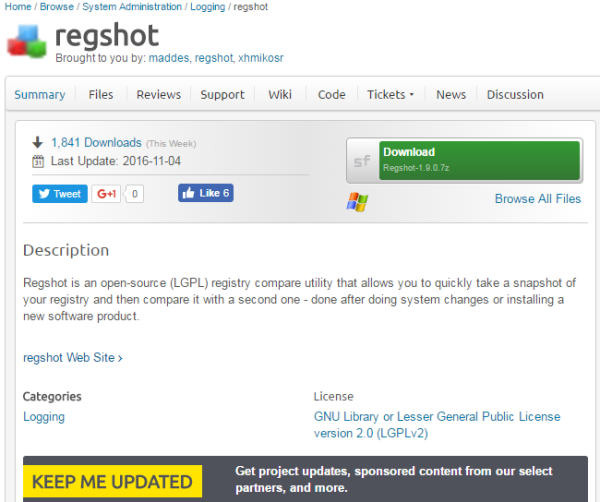
This is an open-source, great tool to monitor & examine window registry. It was designed and registered in 2001 and has been modified with countless functionality. This is stand-alone tool; you don’t need to follow install process, just press click on the file and click on “run as administrator”. To get more information about Regshot, browse the above link.
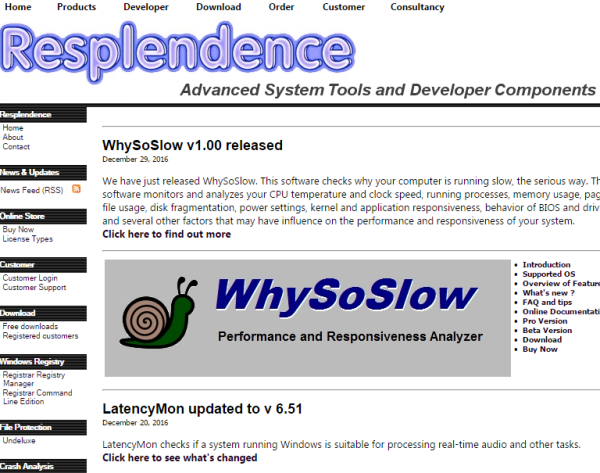
This tool will scan memory usage, clock speed, running processes, disk fragmentation, power settings and overall slow performance problems. Just enter your E-mail id by browsing the link and download to your computer.
- RegSupreme pro: –
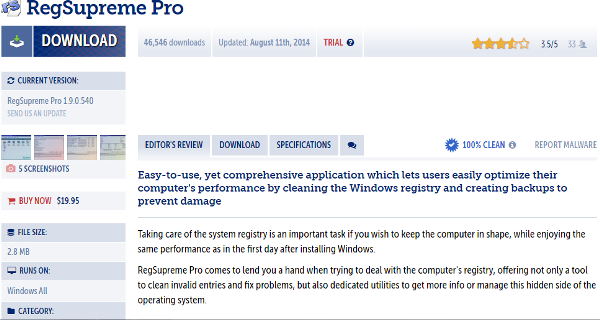
To scan either quickly or safely, use RegSupremepro tool to fix all window registry. This is one of premium tools. Full- features of RegSupremepro support to all versions of windows in both 32 bit and 64 bit variants. To use administrative tools and download, click on link.

This helps you to troubleshoot and fix window registry. The user-friendly interface of Registry First Aid includes a searching tool, backup and restores tool and ability to take snapshot of registry. This supports to all versions of windows. Download free trial version to repair your registry.
If your computer’s capacity is full and you want to monitor & examine window registry then you need a tool named Registrar. This will offer you full functionality to get window tools and shortcut keys to fix registry changes.
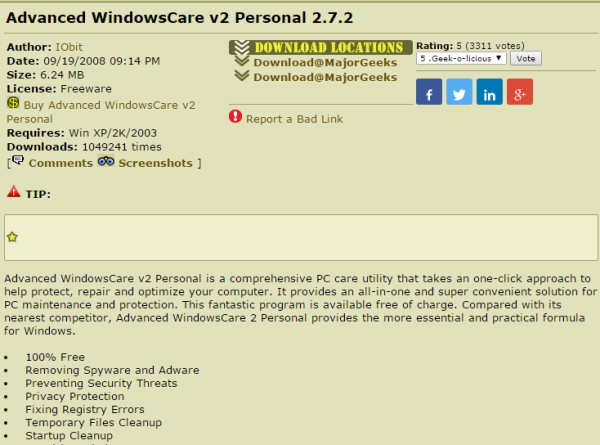
Download Advanced Window Care personal to monitor & examine window registry in detail. Scan your computer and get information about each & every problem to open registry entry of your window.
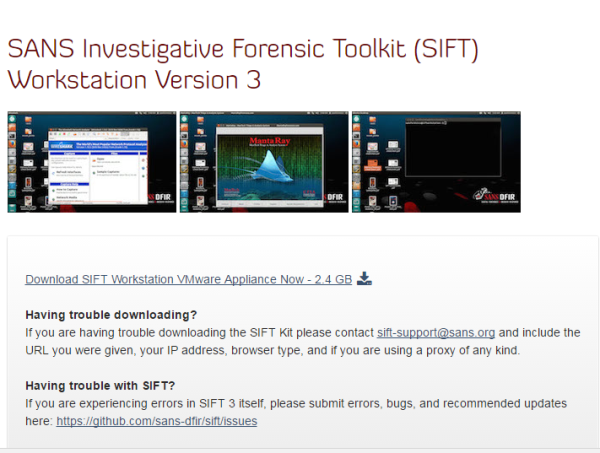
A freely, open source and frequently updated toolkit to monitor & examine the window registry is SIFT. Cross platform, better memory utilization, support to expanded file system, latest tools/techniques and much more are key features of SIFT.
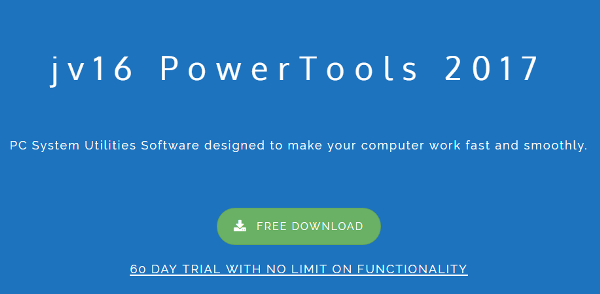
Download a copy of JV16 power tool with cleaner and compactor to monitor & examine window registry. Tools of this software support to find & replace entries, manage registry, take a snapshot and more. Get 30 day trial to detect your computer problems. Despite of its features, it support to all versions of windows.
