After the name of windows, the second most used operating system for laptops and computers is Mac. It is specially designed to run all the computers that are manufactured by Apple Company. You can use it exactly like windows but the functionalities have a bit difference. In Mac OS, there is a basic difference between quitting and closing an application. If you will simply close the application, it will keep on running in background and open quickly, whereas quitting means to stop the processing of app completely. After quitting, if you want to open recently quit Apps on Mac OS, then there are some shortcut methods.
If you want that the app will not run in background, simply exit it but it will take more time than usual to execute again. But the reopening of recently quit apps is quite easy and some software applications are also available to execute them instantly. You may perform this function by using some shortcut keys after installing software. Here is then complete procedure to open recently quit Apps on Mac OS. So follow the instructions and enjoy.
How To Open Recently Quit Apps On Mac OS:
By using shortcut keys
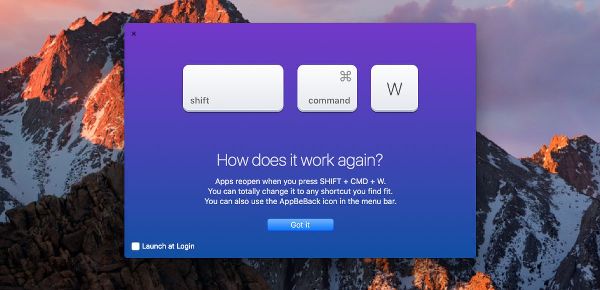
There is no need of having expertise knowledge regarding operating system programming, all you need is to use some shortcut keys which are:-
“shift + command + W”
By pressing these keys all together, the recently quitted app will open instantly. when you will repeat this process, all previous quitted apps will open sequence wise.
By using app
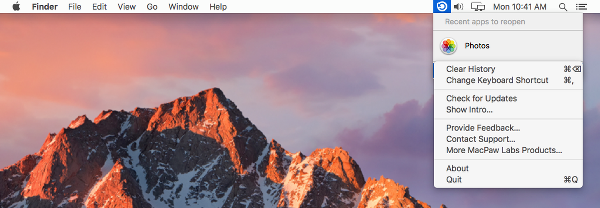
Simply download “App Be Back” software and run it in your Mac book. This is a customizable application through which one can customize different shortcut keys for every program. You can assign those shortcuts from the application menu by clicking on “change keyboard shortcut” option. It also provides option of clearing history of every app that was recently closed.