The ios operating system of Apple Company is considered as one of the robust platforms for mobile devices. There are lots of security measures set by company to ensure the privacy and protection from unwanted potential threats. Generally it is assumed that iTunes platform is the only way to sync music to your iPhone. Actually it is the official method, but there are also some alternative methods through which you can easily sync music to your iPhone without iTunes. These alternative methods won’t let you to jailbreak the device to perform synchronization.
If you are an iPhone owner and want to know about the alternative methods for synchronization of music then read this article carefully. Here you will get five different methods that you can implement and all of them are risk free. Although iTunes is not bad to use but nobody wants to be fully dependent upon just one method. So you may opt out any of the options according to the convenience and understanding. Take a look and decide which option you would like to choose:-
5 Ways to Sync Music to Your iPhone without iTunes
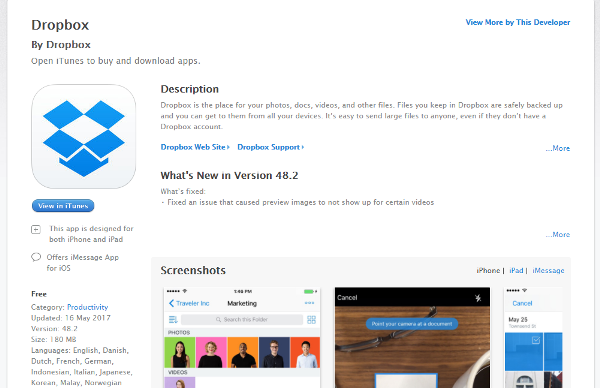
By signing up to the cloud storage account of dropbox, one can easily listen to their favourite songs without the hassle of iTunes. It is very simple, just create an account on dropbox and upload your favourite songs on it. Now download a drop box application in your mobile devices and sign in with the same account that you had created. Here you will get all uploaded songs which can be played instantly on iPhone. Dropbox is currently providing 2GB free cloud storage space for storing every kind of data. This is a very simple way to sync music to your iPhone without iTunes store. The 2 GB space is enough for uploading a complete play list, and if you want something more, then subscribe to their premium services to extend the space.
-
Google play music
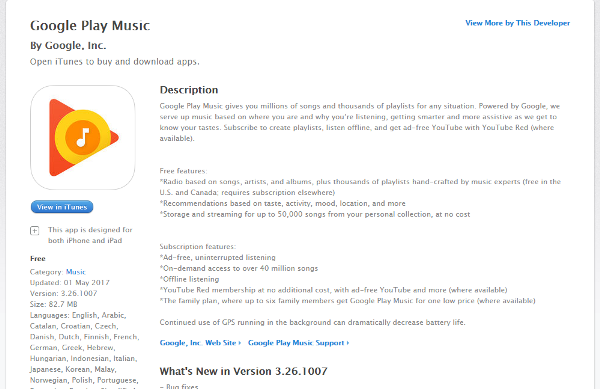
Google account is also a great way to sync music to your iPhone without iTunes. To make it work, follow these simple steps:-
- First of all signup to a Google account by creating a Gmail ID. Google is offering every user to upload 50,000 songs on single account through Google play music account for free of cost.
- Sign in to the Google play music account through your Gmail ID. This will provide you access the storage space provided by Google along with privilege to access entire google play music streaming library.
- Now download and install Google music manager software to your PC from the official website of Google.
- After downloading the application, sign in and select the option “upload songs to Google play”.
- Explore the space where music files are stored in your computer and start uploading the songs to the cloud storage.
- After the completion of whole process, take your iPhone and download Google play music application from the app store for free of cost.
- Sign in to the account of this application with the Google ID where you have uploaded the songs. It will take some time to detect all the uploaded items. Once the playlist will be updated, select any song and listen it for free. You can also download these songs to the internal memory of your iPhone for listening offline.
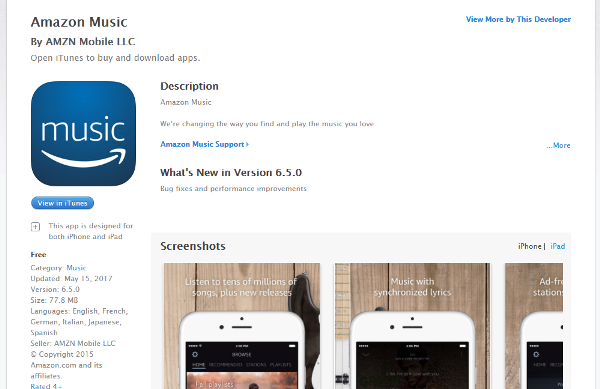
This is the third option that you can choose for playing music tracks in your iPhone without using iTunes services. Amazon is providing cloud storage services which are available on iPhone app store named as “amazon cloud player”. Here you will get free space to upload 250 songs of your choice. If your requirement is huge then the option of premium account is also available. Through this, you can upload total number of 250,000 songs on cloud storage space. To sync music to your iPhone without iTunes, here is the process to make it work:-
- First of all, download amazon cloud player desktop application from the link provided here and install it in your PC.
- After that, you will need to download amazon cloud player application in your iPhone through the app store.
- Now open the desktop application to import and download the sound tracks. Once the process will complete, the songs will be uploaded directly to the cloud space that is provided by amazon for free.
- Finally sign in to the mobile application and all the uploaded tracks will update within few minutes. Now you will be able to play all the tracks that are available on your cloud storage space.

As an alternative of iTunes to synchronize your iPhone, media monkey is also a great option. This is a simple hence useful tool that you can download from the official website for free or as a gold account user. After completing the installation process in your windows PC, this software application will automatically scan all the computer system for sound tracks and add them in the library. As a result, you will be able to sync music to your iPhone without iTunes help. This is a recently launched application, but still fully compatible with iPhone just like iTunes.
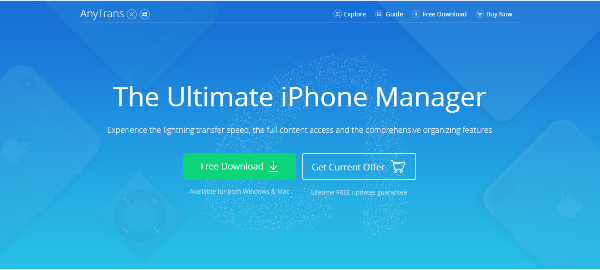
Exactly as its tagline, this is the ultimate iPhone manager which is capable of doing all iTunes tasks smoothly. Any trans is available for both windows and well as Mac books and it is totally free. Here is the process of using it as an alternative to sync music to your iPhone without iTunes:-
- First of all download the AnyTrans software application in your computer system and install it by accepting license agreement.
- Now connect your iPhone with windows or Mac OS based laptop with the help of a USB cable.
- The software will start auto checking all the files that are required and compatible content. Wait for some time to complete this process.
- After the completion of reading data process of iPhone, the words content to iTunes will appear, just click on it.
- From the list of all content, tick the items that you want to transfer such as audio or video files and click on start transfer button to initiate the process.
- Wait till the transfer will complete and after finishing, all the media files of iPhone will be transferred to the library of iTunes.
