Android has become one of the widely used operating system among all mobile platforms because nobody else can provide you this level of advanced features at affordable price. As being an existing android user, the problem starts occurring when you plan for switching to an upgraded version of android device and want to shift all of your data from old to new Smartphone. The main motive of this article is to inform you regarding easily transfer all your data to a new android device. Due to the continuous upgrading of androids, it has become a powerful computer that can perform multiple activities effectively. As a result, you can find a huge amount of data stores in the memory of device that needs to be shifted while changing your existing android mobile.
Generally, the memory of a Smartphone is occupied by various files such as videos, audios, pictures, documents and software applications etc. There is a procedure in detail to easily transfer all your data to a new android device so that none of your media files as well as contacts will lost. By following the below process, you will never face any kind of problem regarding data transfer.
How to Easily Transfer All Your Data to a New Android Device:
Use android backup service
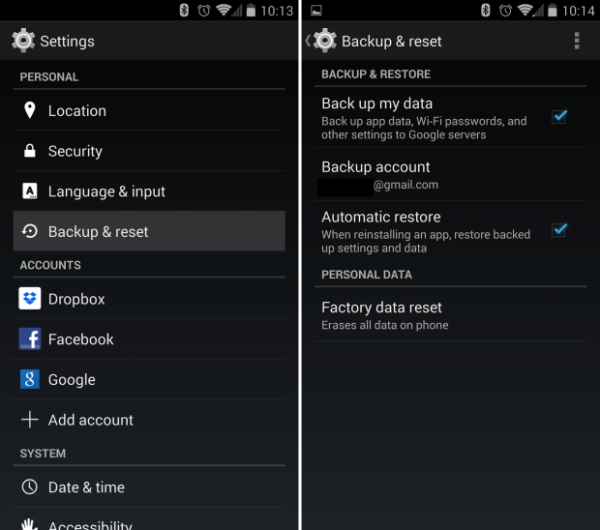
The first thing you need to do for a secure data transfer is to use android backup services to save all of the settings that you are currently using in your existing Smartphone. This is a very useful service provided by Google that includes wifi passwords, customized language and input settings, settings of gmail and Google calendar etc. to make it work, follow this:-
“Settings > backup and reset > turn on Backup my data”
Use cloud services

The cloud service has become the latest way of data storage and it is also beneficial in case of shifting from one mobile to another. By using these services, you can easily transfer all your data to a new android device by uploading on cloud. The best way to upload all of your data in cloud is using Google drive, dropbox or one drive. They are reliable service providers, all you need is to create an account and they will provide you free storage space. Follow this process for gaining instant access to the data of old android device:-
- First of all download the application from Google play store and install in your device.
- Now open the app and sign up with a new account.
- Here they will provide you free space to upload, also premium services are offered by cloud storage providers for storing data in bulk.
- Upload all of your media files including pictures, applications and videos to the space provided by company.
- Now, while switching to a new android device, all you need to do is just download the app of service provider, sign in with your previous account and the list of all uploaded elements will appear.
- With the help of a working internet connection, download them directly to your new android device for further use.
Transfer the data to PC through USB cable

This is one of the simplest ways to save and reuse your existing data by transferring to a PC or laptop. Connect your Smartphone to a computer system with the help of a USB cable and enable the mass storage sharing. Now cut all of the data from phone memory and paste into a specific folder. When the whole process will complete, just connect the new android device with PC and move all of the data to regain access. Also you can store the data of your old mobile in an external detachable hard disk and get it back instantly whenever needed.