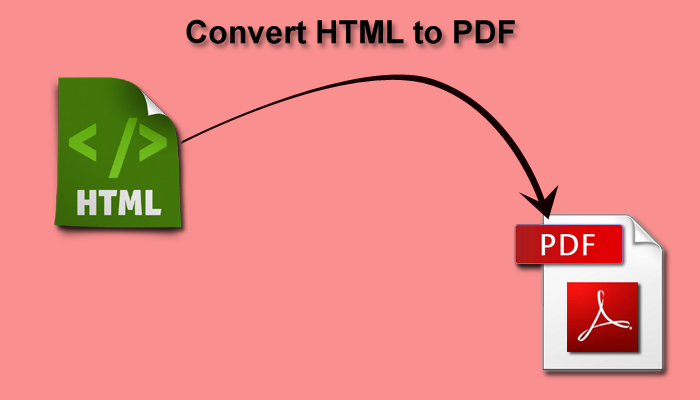HTML is the common language that is used for creating WebPages. Most of the information that is displayed by the web browser is created using HTML. As per the principles followed by HTML, the concentration is more on the information structure and less on the appearance. This is what makes HTML files reusable and also allows browser to display the visual details. However when you try to print a webpage, you do not really get what is displayed on your computer screen. In order to print a webpage just as it is displayed in a browser, what you will have to do is to convert your HTML file into a PDF file. Because of this conversion, all the images, text and layout will remain the exact same way in the print as they were on a web browser.
Now, the question is how can you convert your HTML file into a PDF file. Well, there are a lot of tools available in the markets that are capable of doing this conversion job. The important thing is to find the best one. So, here is a list of 10 best tools for converting HTML to PDF.
10 Best Tools to Convert HTML to PDF Files:
- PDFCrowd: This HTML to PDF conversion tool is one of the widely used conversion tools on the internet. PDF Crowd is an online converter that is available for free. Apart from converting HTML to PSD files, this tool also provides support for zip, tar.gz, tar.bz2 archives.
- Win2PDF HTML to PDF Converter: This tool is designed to work for Windows operating system. This HTML to PDF converter not only allows you to convert HTML files into PDF but also allows you to encrypt and water mark all of your PDF documents.
- PDFonFly: This another amazing HTML to PDF converter that allows you to convert the required WebPages as well as reports into adobe PDF files.
- Total HTML Converter: Total HTML Converter is another HTML to PDF converter that is designed to work on different versions of Windows. This conversion tool can be used to convert WebPages into PDF either by their URL or through batches of HTML documents.
- Click to Convert: This HTML to PDF conversion tool can be used both ways that is to convert HTML file to PDF and vice versa. This tool can also be used to edit PDF documents and merge them into a single one. Click to Convert is available for free but only for a certain period of time. After that you will have to purchase it.
- EVOPDF: This is one of the most amazing tools meant for HTML to PDF conversion. EVOPDF makes use of the flexibility of HTML files and printer friendly feature of PDF files to create a PDF document that is that is easily maintainable.
- Winnovative Software: This is a HTML to PDF converter meant for .NET. It is actually a library that is capable of being integrated in ASP.NET, Azure Cloud Services, WPF desktop applications, MVC websites and Windows Forms in order to convert HTML strings as well as URLs to not just PDF but to SVG or images as well.
- PrinceXML: This conversion tool is quite popular among users because of its ability to convert HTML files to PDF and get amazing printing with CSS.
- HTML2PDF:HTML2PDF is another online tool that can convert HTML to PDF quite quickly. Not just in PDF, this tool can convert HTML files into PHP, Perl, Python and several other platforms as well.
- HTML to PDF Converter: This is another free online HTML to PDF converter that does not require any kind of registration in order to perform the conversion.