While talking about the android, a number of possibilities may comes in your mind that are you cannot compare with any other operating system. It is an open source platform which is robust as well as highly customizable according to the need of user. By understanding the deeper linking of android, you can gain full access over all the default apps. This will privilege you to use third party applications as default for various purposes such as calling, sending text SMS or email. You cannot get this kind of freedom in any other mobile platform. To master default apps and deep linking on android, there is no need to have a programmer level knowledge.
Android is a simple as well as powerful operating system that beneficiates every section of users. There are some very easy methods that anyone can implement without harming their smart phone to assign a specific app as default. To master default apps and deep linking on android, all you need is only to change the default settings. Through this methodology, you can launch native mobile application through a link. To know about the detailed procedure, you need to go through this whole article and discover what an android can do for you.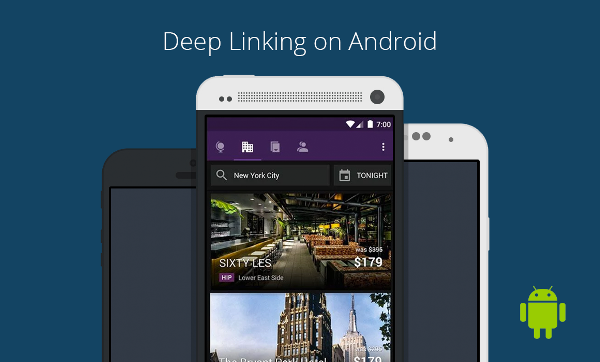
How to Master Default Apps and Deep Linking on Android:
In the operating systems of android above 6.0, if you execute a function such as calling or video playing while having 2 or more applications for the same, android will ask you to set the default application for first time. Once it is defined, you will not have to choose the options again and again. But it is not possible that every decision that you have made first time are correct, if an app is assigned as default by mistake then there is a way to change it. Follow this process:-
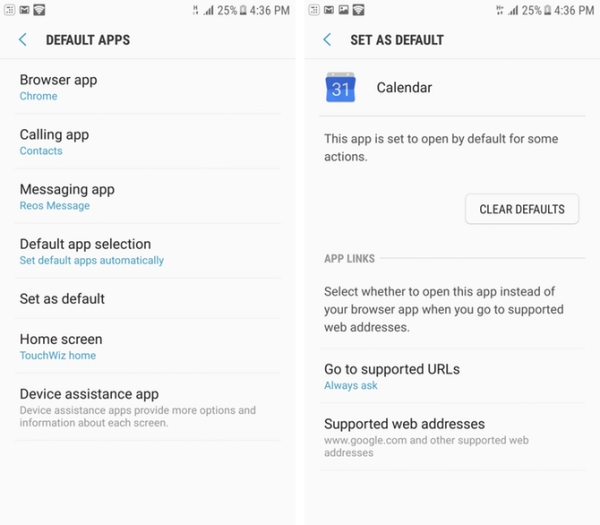
Settings > apps > default apps
In the list of default apps section, you will find various categories such as:-
1) Browser app
2) Calling app
3) Messaging app
Choose any of the option from list and change the default execution. For advanced customization, you may also open “set as default” option and clear the default assigned apps.
In case if you don’t want to assign any default app
Sometimes, you will need to open same file in different kind of applications because of their internal functions. In that case, a default assigned app will stop you from opening a file according to your wish. There is a procedure to set the Smartphone settings in a mode that it will always ask you to choose the app before opening a file. To make it work, follow this:-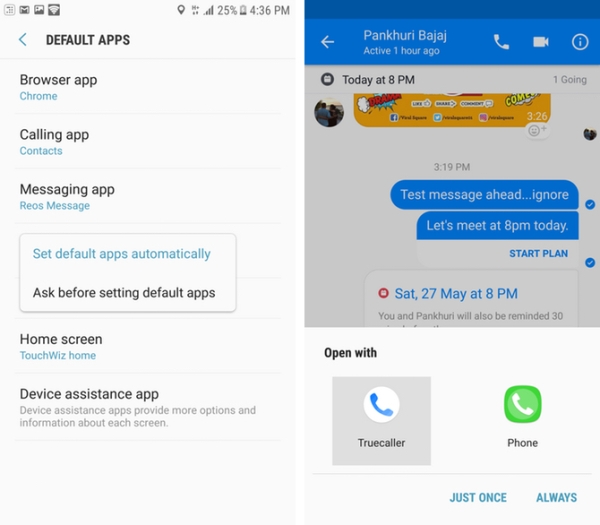
Settings > apps > default apps > default app selection
From the default app selection section, choose the option: – “ask before setting default apps”. This process will help you to master default apps and deep linking on android by giving control on the behavior of apps. After changing this setting, your mobile will always prompt you with a list of relevant apps while opening a file.
Choosing from website and app
Currently, you can find a number of websites have launched their mobile applications such as e-commerce companies and news agencies etc. If you have an app of specific website such as ebay or BBC, and want to open it whenever the web link is clicked anywhere in browser, here is the process to make this deep linking really work.
Settings > Apps > Default Apps > Set as Default
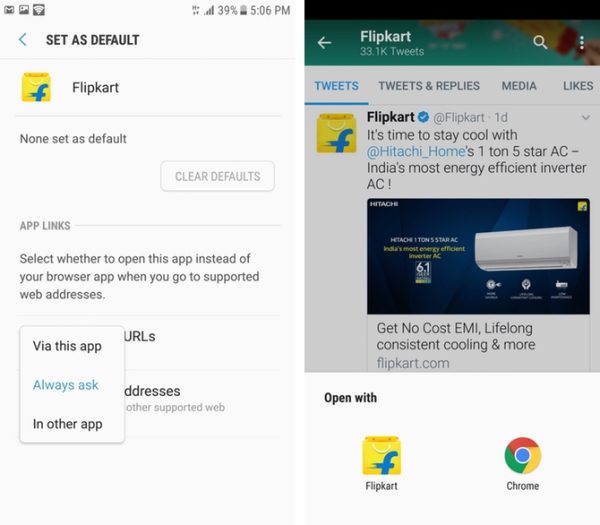
The list of apps will appear that are currently installed, select the app that you want to connect with URL through deep linking. An option will appear as “go to supported URLs”, open it and choose “always ask option”. Now whenever you will click on a link related to app, it will always ask whether to open the webpage or installed application.