While talking about the best smart phones of new generation, the name of iPhone series comes on the top of list. Both hardware as well as software quality of these IOS based mobiles is matchless. There is a wide range of options to choose from the software applications of iTunes store. Currently android is the closest rival of iPhones but it cannot beat some hidden iPhone features that will make you more productive. In this article, we will explore all those amazing features of iPhone that were totally unknown to you till now.
The mobiles of Apple Company are considered as smart phones because they are equipped with many smart features. Generally, an ios based device looks simple, sleek and easy to use but there are many hidden iPhone features that will make you more productive. If you want to know that what an iPhone do for you, just go through this article and explore the concealed world of iPhone. Some amazing features of your apple smart phone are as follows:-
10 Hidden iPhone Features That Will Make You More Productive:
-
Fast charging

Battery charging and backup is one of the major issues among all smart phone users, but iPhone has a hidden solution for this. Put your mobile at flight safe mode when you are in hurry and need battery on urgent basis. The flight mode deactivates all the background data consumption and processing activities of applications. As a result, the battery will charge much faster than usual.
-
Speedup the performance
To enhance the processing speed of your iPhone, you can clear out the cache memory occupied by the applications of mobile. To clear the cache, go to the app store and tap on any single icon at bottom of screen 10 time continuously. This is one of the automatically clean out hidden iPhone features that will make you more productive by increasing the existing processing speed.
-
Turn off flash light easily

If you have turned on the flash light in dark and now want to turn it off without going to the settings option or without installing a special app for this purpose then here is a trick for you. Just swipe up on the camera icon of your lock screen and the flash will automatically turn off without any extra effort.
-
Open desktop version of sites

Yes, it is possible to open the desktop version of a website in your default safari browser. Sometimes, to use the full functions of a website, you need to open its desktop version in mobile device. If you are facing problem regarding this, then simply long press the reload button in URL bar and the site will be open as desktop version. This is one of the hidden iPhone features that will make you more productive than before.
-
Customize vibration
You iPhone has also ability to customize the sequence of vibration according to user’s preference. If you are fed up from the same monotonous vibration sequence of your mobile and want some change then here is the procedure. Go to the contacts section, select a contact and choose the edit option. Here you will see a vibration option. By tapping on it, a list will appear in which create new vibration option will appear. Use this tool to customize the vibration as per you preference.
-
Control the data allowance
Data consumption is one of the major issues of smart phones users because background applications continuously consume data without informing you. If you are facing the issue of data then go to the settings and open the mobile data option. Here a list of installed applications will appear. Choose the app that you want to demote at wifi only and it will consume data only when your device will be connected to a wifi.
-
Find the owner

Siri is an artificial intelligence system of iPhone that works by recognizing the voice command. If you have found an iPhone somewhere, and want to return it back to the owner then it is very easy to identify the owner. Simply ask the siri, “Whose phone is this?” and the whole information about the owner will display on screen instantly.
-
Gestures
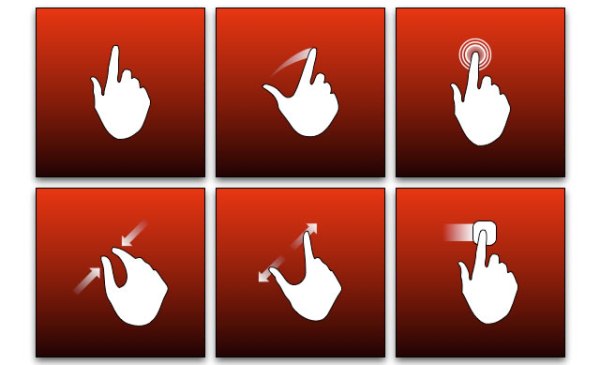
Gesture is one of the smart features that can be consider as hidden iPhone features that will make you more productive. There are many smart gesture features available in iPhone to simplify the usage. Just swipe left or right with four fingers to switch between multiple applications. If you want to go home screen, just pinch with 5 fingers at a time and the home screen will appear automatically.
-
3D touch feature

The 3D touch feature is available in iPhone since a long time but still many users are totally unknown to its usage. With just a long press on screen, you will find some shortcut methods to accomplish a task. Now with the help of 3D feature, you can access to the part of an app without opening it. Also you can use this technology in notes application for drawing and erasing by exerting more and less pressure on tools according to need.
-
Locate the signal
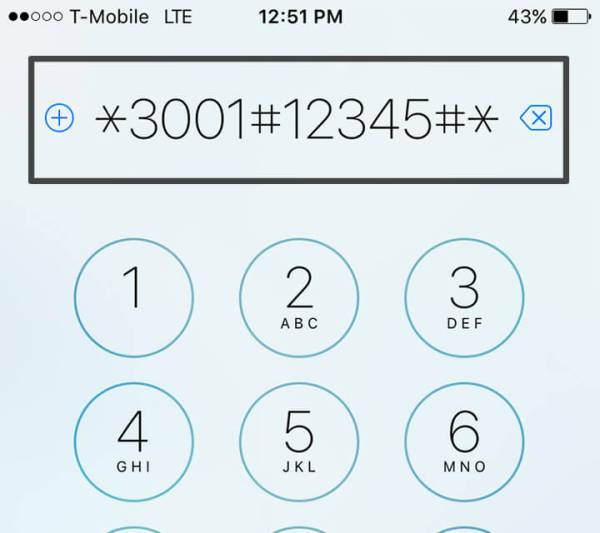
If there is a network shortage in specific area, there is no need to panic or going to the higher altitude to find the signal. The best way to search signal is dial *3001#12345#* and hit call button to launch the hidden field mode tool. This will enable your mobile device to locate the signal strength in nearby locations. If you will got the score of -50, feel free to access high speed internet. Improving the signal strength is one of the hidden iPhone features that will make you more productive.
