Bit torrent is a method of downloading. A downloading file is broken down into small files and rest parts are fetched from different servers at once. For instance, if you are trying to download a Linux.iso file, it prefers to download through torrent rather than having the entire burden on the single web server. Nowadays, most of the people are concerned with Bit Torrent clients. Torrent clients have a preference of specified torrent directory for better downloading. They all slightly differ from each other. We are exploring here a list of best bit torrent clients for Ubuntu users. To discover them more, let’s begin.
Top 5 Bit Torrent Clients for Ubuntu Users: –

Transmission is a default file of Ubuntu. It is one of bit torrent that installed automatically on Ubuntu. Simplest and easy to use interface has torrent clients at large. It is available in GTK version for arch. Open the torrent file in any web browser and select a folder to save it. That’s all.
Highlighted features are: –
- Uses less resources
- GTK+, MAC interface
- Ideal for all types of servers and embedded systems
- Support for encryption, DHT, Magnet links and PEX
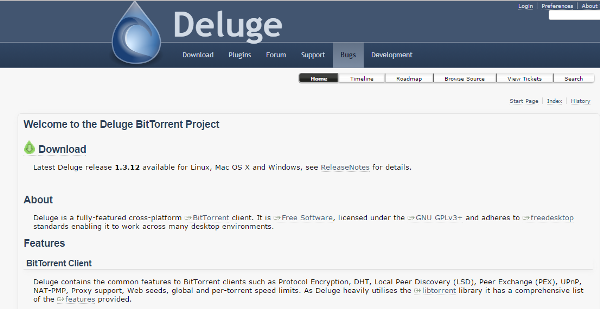
Deluge is one of most preferable bit torrent clients which is slightly fluctuate to transmission. GTK themes of Deluge fit much better than transmission to embedded systems. Panels vary according their working, download speed, queued etc.
Additional features of Deluge are mentioned below: –
- Cross platform & lightweight
- Full encryption security
- Plug-ins and free software
Browse link to explore more.

Fast, stable and good alternate of all bit torrent clients is QBittorrent. Functionality-wise, it is just like other torrents. Because of its UI work, that’s why it is more preferable.
Notable features of Qbittorrent are: –
- Well-integrated and bandwidth scheduler
- Torrent tools
- Support for magnet links, DHT, LSD & private torrent
- Cross-platform
- IP filtration
- Vuze :-
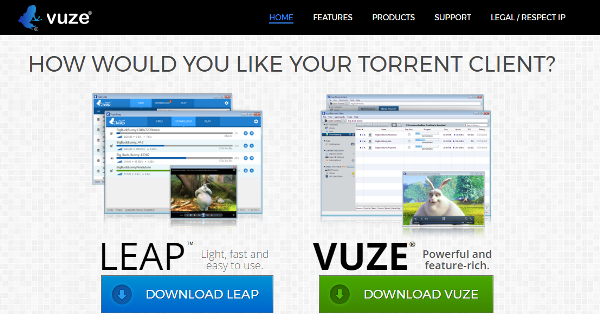
A lightweight bit torrent that suits to your all torrent needs. Vuze is a great way to save time. It provides Incredible features that are: –
- Available on most platforms: window, Mac & Linux
- Support for magnet links, media playback and more
- Remote control
- Plug-ins library for customization
- Utorrent:-

A KDE application which looks like GNOME desktop is an Utorrent. This is more adequate than other bit torrent clients software.
Supported features of Latest Utorrent are: –
- Fast, stable & powerful
- Protection from malware
- Support Torrent tools
- Premium customer support
Browse the Utorrent link to discover more about it.
