Open source disk cloning and imaging are two different processes to copy the data of hard drive. Although they are made for same purpose but their working process is different from each other. Disk cloning creates a functional one to one copy of hard drive. On the other hand disk imaging creates an archive of a hard drive that can be used to make a one to one copy.
These open source Disk cloning and imaging software copy the actual data along with the additional data which is used by hard drive to locate those files. Both of these processes are used for booting, which is not possible by just copy and paste. There are some open source disk cloning and imaging software available on internet which is listed below.
Top 6 Open Source Disk Cloning & Imaging Software:
1) Clonezilla
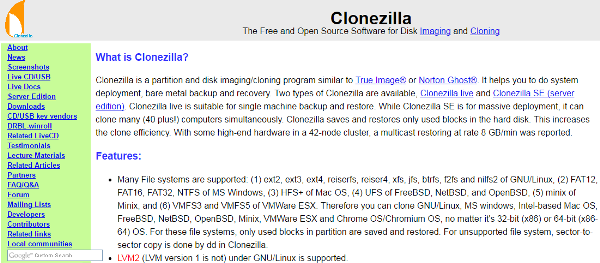
Clonezilla is a partition and disk imaging program to clone the date by making its backup and recovery. It saves and restores only used blocks in hard disk. It supports the following file systems –
-
- Ext2, Ext3, Ext4, reiserfs, xfs, jfs of Linux.
- FAT, NTFS, MS of Windows.
- HFS+ of Mac OS.
- UFS of BSD
2) Fog
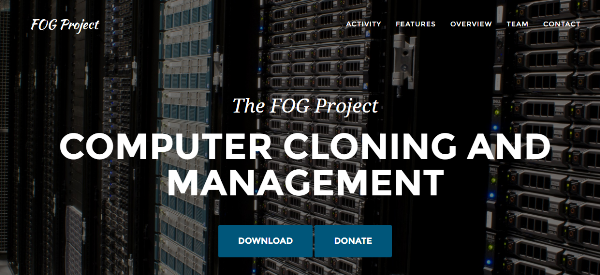
- Fog is a Linux based open source computer imaging software for windows and for some limited Linux that ties together a few open source tools with a php based web interface. In this software, everything is done via TFTP and PXE. It doesn’t use any boot disk.fog supports multitasking which enables you to image many PCs from the same stream.
3) Mondo Rescue
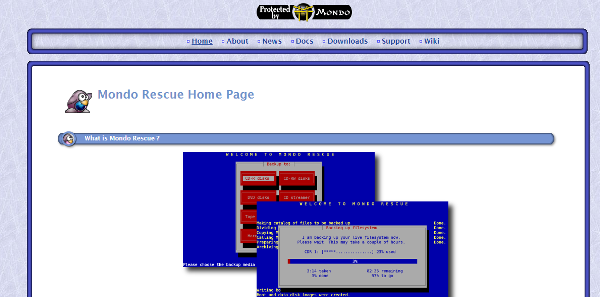
-
Mondo rescue is data recovery software which works with Linux & supports clone tapes, disks, USB devices, network, DVD backup , multiple file system, LVM , software and hardware RAID. In this program, restoration can be done by both physical media and virtual network sources.
-
4) Redo Backup & Recovery

- It is open source backup and recovery software which runs from a bootable Linux CD image. It can use external hard drives and network shares. This software is capable of bare metal backup as well as recovery of disk partitions. You can store the file images on external drives or network shares such as nfc.
5) Trinity Rescue Kit
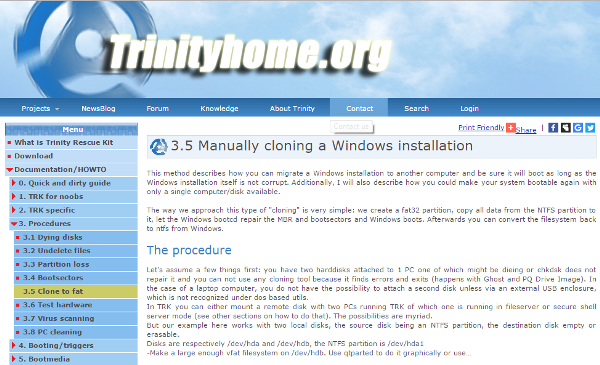
- TRK is a free open source Linux based distribution system that aims at recover and repair operations on MS Windows system. It is also useful for Linux recovery such as rescue, recovery and password reset. Some of its features are:-
- Reset windows password with improved winpass tool.
- Full ntsf write support.
- Clone computer over the network via multicast.
- Recovery of lost partitions.
- Evacuation of dying disks.
- Recovery and un-deletion of files with utilities and procedures.
6) DD Command
The dd command allows making the low level of copying and conversion of data in raw format. It copies the standard input to standard output. This command can also be used for backing up the boot sector of a hard drive.

