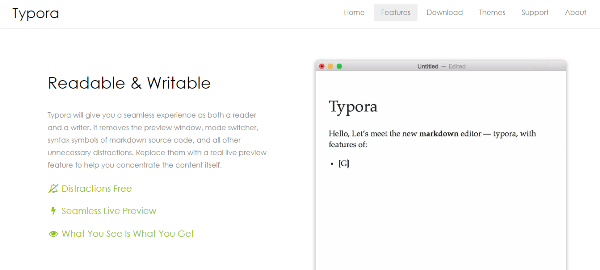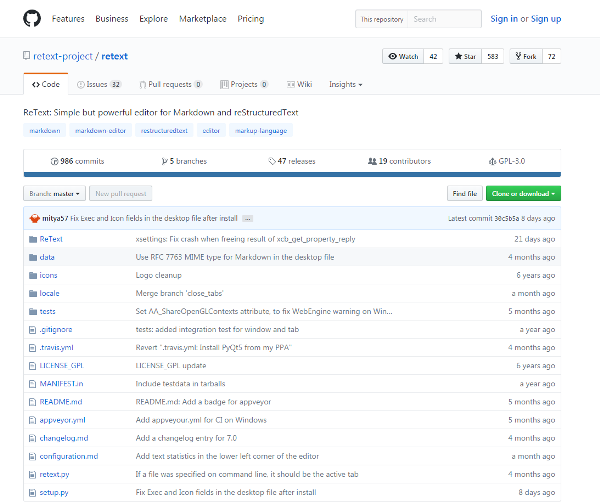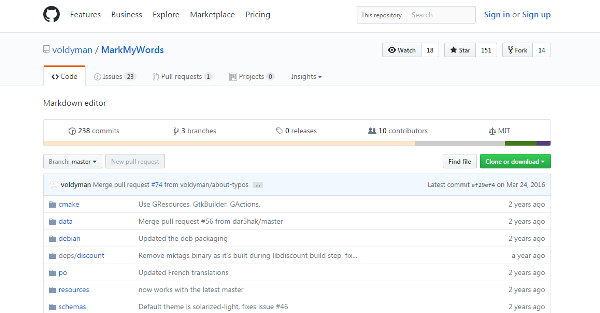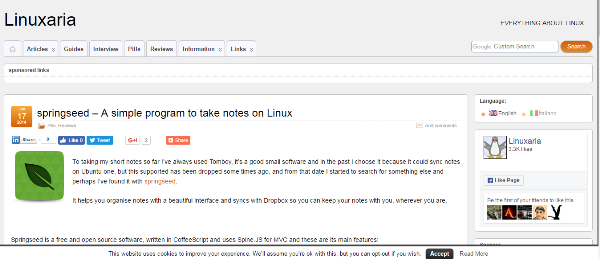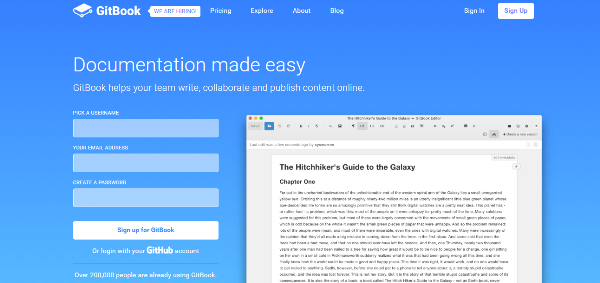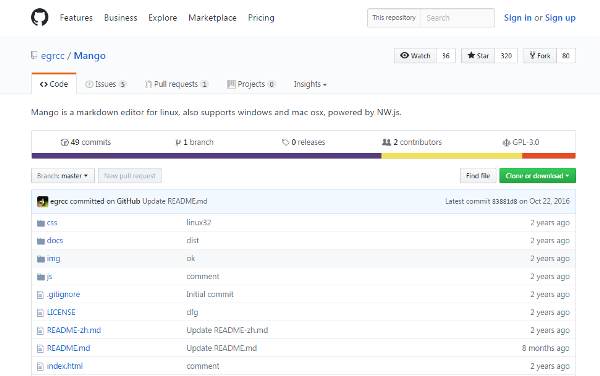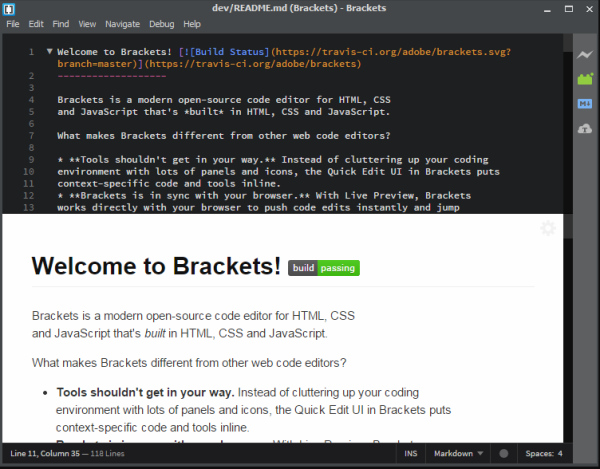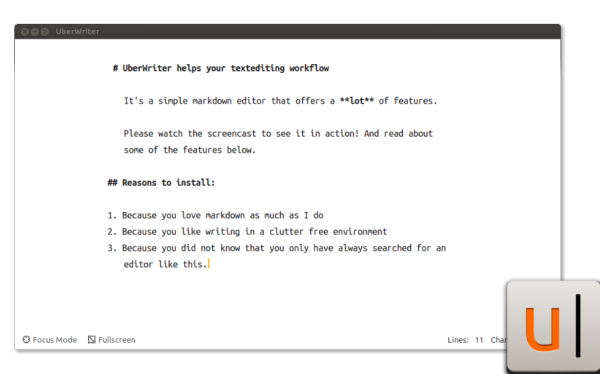Web development is evolving to a large scale so latest tools are coming to existence that can help to simplify the task of developer. A developer needs to remain always up to date with latest techniques that enable them to work effectively. The task of development is generally done on Linux platform because of its security and reliability features. Mark down editor is the most useful tools one must have proper knowledge about its usage and availability. This article is all about providing the list of best Linux markdown editors that are currently used by millions of developers across the world.
Basically, markdown editor was designed as an alternative for HTML, but now it has become the best web page creating tool that doesn’t require any kid of HTML experience. It uses simple formatting syntax for making web pages and reduces the workload of developer that was not possible with HTML. As being a web designer, you must have knowledge of this simple and powerful tool so a list of 10 Linux markdown editors is mentioned below. You will really feel awesome while writing complicated HTML language in simple plain text form. Just go through the article and explore the possibilities:-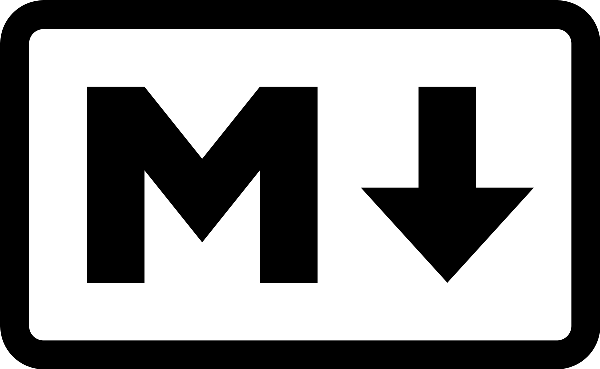
10 Linux Markdown Editors You Should Try:
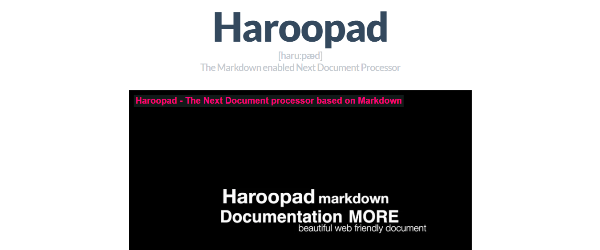 This software solution is designed to help users in creating web friendly and professional looking documents. Haroopad markdown editor is easy to use and process markdown document and generate professional looking files. The editor is compatible with different platforms including Windows, Linux, and Mac OS X. One can create documents of various formats such as blog, posts, reports, Emails, slides, and presentations etc.
This software solution is designed to help users in creating web friendly and professional looking documents. Haroopad markdown editor is easy to use and process markdown document and generate professional looking files. The editor is compatible with different platforms including Windows, Linux, and Mac OS X. One can create documents of various formats such as blog, posts, reports, Emails, slides, and presentations etc.
This markdown editor has lots of features that include Themes for editing, Syntax highlighting, presentation mode, Live preview themes, Custom Theme, Font size, Command Line Interface, Import, and Export setting, Auto save and restore, Option for markdown parsing, Export to PDF and HTML and Tab or space for indentation etc.
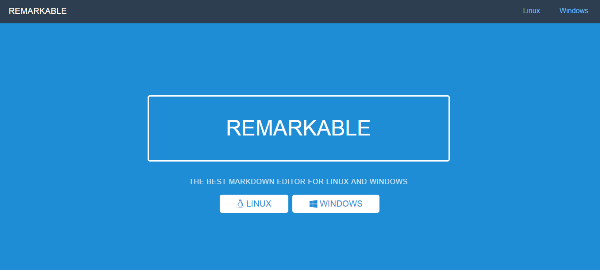
Remarkable is one of the best Linux Markdown Editors with binaries available for all major Linux distributions. The editor has a user-friendly interface and uses Github Flavored Markdown syntax.
Remarkable is a powerful and customizable editor that offers various exciting features including Add custom CSS, Live Preview of any changes made by users, Syntax Highlighting, Keyboard Shortcuts, Live words and character count, Github Flavored Markdown, Export to PDF and HTML and MathJax support etc.
This software is designed to help the users to write, edit and format the text and convert that text to the HTML. The contextual menu allows you to insert images, footnotes, lines, tables, math blocks, table of contents and new paragraphs. Typora is the best choice to improve the markdown editing and preview It is feature rich markdown editor that is easy to use. Typora offers different features such as customizable theme, Math blocks, code syntax highlighting, table of contents, Diagrams, Live rendering supports, Export text to various kind of formats like PDF, Word and Open Office etc.
This is a Python 3 application that uses Qt for its interface and comes in the list of powerful Linux Markdown Editors for restructured text. The markdown editor is highly customizable that allow users to customize file syntax and configuration options. Re Text editor allow the users to write anything in markdown and then they can export the text to different formats including HTML, PDF, and ODT. This provides the user a clean and simple tabbed interface. The editor works well with Linux and other POSIX compatible platforms. Users can enable line numbers, highlight the current line and also insert special symbols by using drop and down menu.
In the latest version of this markdown editor, the live preview automatically scrolls to match its position with the editor. It includes features like simple and intuitive graphical user interface, supports several color schemes, enables export extensions and also provides support for the use of mathematical formulas etc.
This markdown editor is designed for elementary operating systems that support live Markdown preview with images and let users export files to PDF and HTML. The features include syntax highlighting, custom style sheet, state management, code review, code hosting, split screen for live preview of documents and customizable themes.
Springseed is one of the best Linux Markdown Editors that is written in CoffeeScript and uses Spine.Js for MVC. This is simple, easy to sue markdown editor and has support for connecting Dropbox. The markdown editor is a simple note-taking app for Linux that features full markdown language support. Users can synchronize notes between computers by using the built-in automatic Dropbox sync feature. Springseed has features includes free and open source, allow an easy search through notes, Markdown supports, and easy interface etc.
This markdown editor is a command line tool for building beautiful books by using GitHub and markdown. Git book gives the user control over book’s markup and allows them to express their ideas with clarity and precision. One can easily edit using auto-completion, shortcuts, and drag and drop options. And you can also track changes made by you and others to facilitate collaborative writing. It has different features including multi languages, variable and templating, content references, plugins, beautiful default theme, Lexicon or Glossary and allows writing using markdown or AsciiDoc etc.
Mango falls on the list of best Linux Markdown Editors that also supports Windows and Mac OSX. One can export the document to the PDF and HTML format and also use different available themes to enhance the text. The editor contains markdown syntax with some unique features that help you to write mathematical formula and code without any hassle. This markdown editor features cross-platform support, syntax highlighting, export to various format, mathematician expressions and Live preview with scroll sync. The most famous features offered by Mango are folding as well as focusing. This Linux markdown editor provides a great way to show a text to the people who are unfamiliar with Markdown.
This markdown preview plug-in is modern, open source and cross-platform text editor that is created for web designing as well as development purpose. Users can write and preview markdown documents using highly extensible bracket markdown preview plug-ins. It has features like support for inline editors, different themes (light, dark and classic), live preview and preprocessor support etc.
This is one of the best Linux Markdown Editors that makes it simple to write beautiful documents in markdown. It has four modes for the users to work such as focus mode, preview, full screen and dark mode. You can also find statistics in the right corner that shows the number of words and characters that are available in the current document. Uberwriter has one of the different features i.e. formatting of headlines which appear outside of the left of the document.
The feature includes offers a clean UI, spell check, export to PDF, HTML and RTF using pandoc, syntax highlighting, mathematical functions, support full-screen mode and also uses pandoc to perform all conversions etc.